THE GRID
Maya Grid
This is a main view of the grid in Maya showing all 3 sides of the object or as known as perspective view. The 3 sides are known as front, side, and top in short x,y, and z.

4 different view showing all different sides
by simply pressing the space bar will bring you to a 4 separate view of the grid. Top left view is viewing the grid from the top(y), bottom left is side(z) and bottom right is front(x). The top right is the default view of the grid(perspective).
The Tools
Basic tools
The basic tools in Maya are tools that all 3D modelers use and always use.
These tools are :
Select tool - The most common tool in selecting objects, lines and such. You can also click and drag to select multiple objects.
Lasso tool - This tools is similar to select tool only it selects the objects that it is drawn on.
Tools from here on are based on the object
Move tool - The move tool allows you to move 3D objects in a perspective view as shown in the picture above. You can move the object freely by clicking on the middle(pivot point) or precisely with just the arrows.
Rotate tool - The rotate tool is used to rotate objects. The object can rotate in 3D just by clicking on and move with the respective colors.
Scale tool - Scale tool is commonly used to make objects bigger or smaller. Using this tool you can adjust an object's height, length and width how ever you wish.
Soft Modification tool - This tool allows simple changes to an object.
Show Manipulator tool - Shows the manipulator so that you can adjust the construction history.
The polygon tool
The polygon tool is the most common and basic tools used to create objects. It consist of basic objects like cube, pyramid, cone and such. The tool is commonly used as a basic building block to create simple objects.
Objects created using the polygon tool is called Polygon geometry. It is a three-four sided plane of geometry that makes a face of an object
The Surface tool
The Surface tool is similar to the polygon tool but the difference is that the surface tool creates NURBS which that for non-uniform rational b-spline. NURBS are commonly used for very smooth objects because they don't require as many points to create the same look as polygon geometry would.
NURB splines are curves used to create smooth, minimal surfaces and geometry. The surface of a NURBS always have four sides that are defined by control points.
The Subdivision tool
The subdivision tool are a combination of both polygon and surfaces(NURBS). It is sometimes refered as NURMS or non- uniform rational mesh smooth.
Subdivision surfaces use an algorithm to take polygon geometry and smooth it automatically
Extrude
Extruding is one of the primary ways of creating additional geometry on a mesh. It aloows you to pull out extra geometry from a face,edge or vertex.
Beveling
Beveling is the process of chamfering, or creating rounded edges on a mesh. Beveling expands each vertex and edge into a new face. Beveling helps to lose some of the computer generated look that comes with 3D modeling.
RENDERING
RENDERING
Software rendering can take up to seconds or minutes depending on the complexity, geometry, shades, lighting and other visual elements present in a scene.
The most common type of Renderers :
Maya software renderer
Renderer with broad capabilities. Able to produce high-quality images with complex shading networks, including textures and ramps. Software rendering is computed through the processor.
Mental ray
Renderer that includes exclusive, advanced rendering functionality, such as host and network parallel rendering, area light sources for soft shadows, global illumination, and light patterns.
Maya hardware renderer
Renderer that uses your machine’s graphics card for computation. You can produce broadcast resolution images in less time than with software rendering, and in some cases, the quality may be good enough for final delivery.
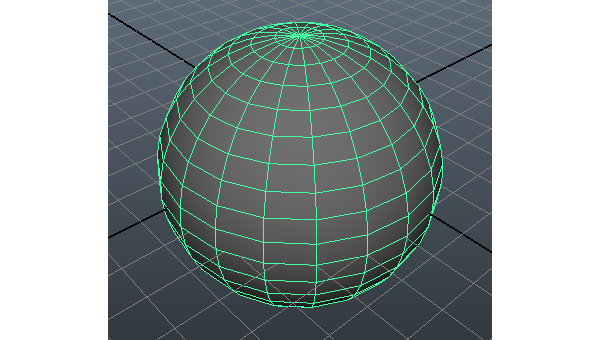


No comments:
Post a Comment